Enabling ODBC
-
- Naviagate to ODBC > ODBC Service.
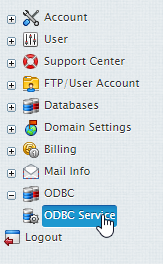
-
- Select the Enable icon.

Creating a New DSN Record
-
- Naviagate to ODBC > ODBC Service.
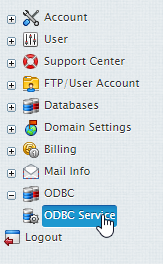
-
- Select the Add icon next to the driver type you wish to configure.
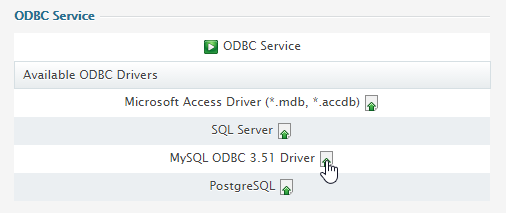
-
- Input the information for your DSN record and click Submit.
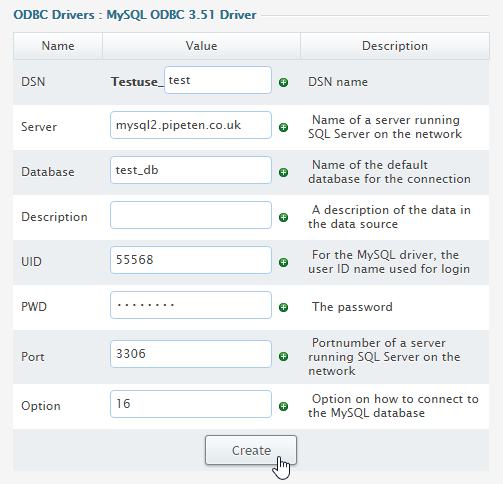
Editing a DSN Record
-
- Naviagate to ODBC > ODBC Service.
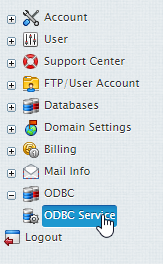
-
- Select the Edit icon next to the DSN you wish to edit.
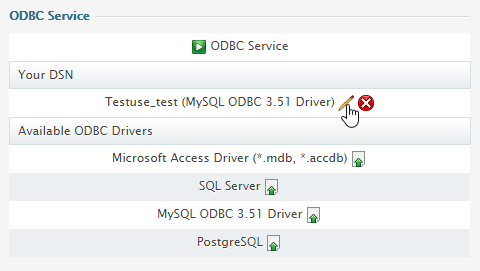
-
- Make amendments to the DSN fields and click Update.
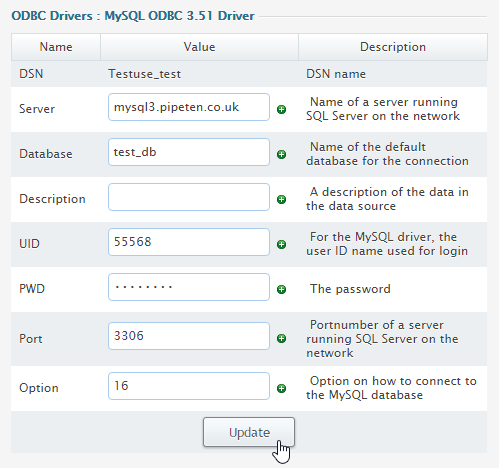
Removing a DSN Record
-
- Naviagate to ODBC > ODBC Service.
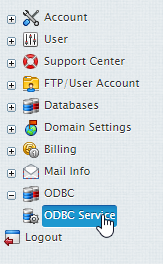
-
- Select the Delete icon next to the DSN you wish to remove.
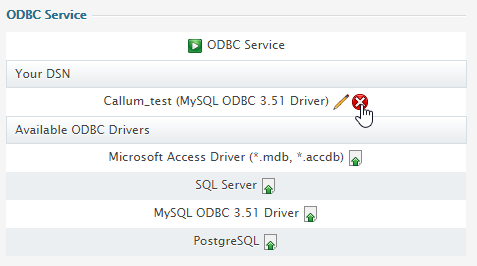

Classification: Public
Last saved: 2021/11/11 at 14:24 by Jamie
