By default, we add built-in records relative to your domain within the domain management system in the control panel. These usually consist of A records and MX records so that you can get to using your website and emails straight away without having to make any changes. Sometimes you may wish to add custom ones if you wish to use external third party services. This guide explains how to remove the built-in records and also how to restore them if need be.
Removing
In order to add our own custom DNS records we first need to remove the built in DNS records.
To do this, simply click the red cross icon next to the domain.
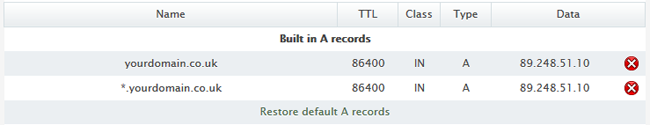
Please note, this will remove any DNS records without confirmation, so make sure you make a note of any custom records before deleting them.
Restoring
You may also need to restore our built in DNS records. To do this simply click the Restore default X records.
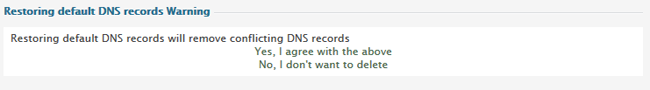
Please note, this will remove any conflicting DNS records, but will keep any custom set ones.

Classification: Public
Last saved: 2021/11/11 at 14:32 by Jamie
