If your account has been suspended, you will need to follow the suspended account guide. If you just wish to make sure your card details are correct, then please continue below.
All customers should update their credit and debit card details by completing the following process:
1. Navigate to https://my.pipe.co and login with your username/password. Once logged in, click the green login button next the web hosting account you wish to update the card details for.
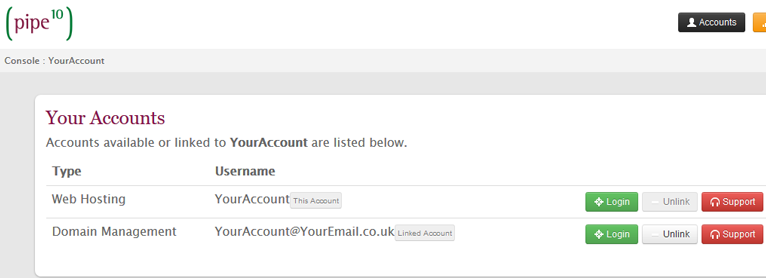
2. Now we are logged in, click on Billing > Billing profile.
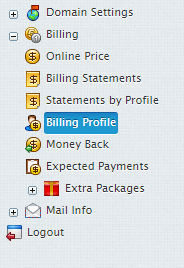
3. First we will need to remove the old card details, this can be done by clicking the Remove Credit/Debit Card button.
4. Now you will need to use the Add new Credit / Debit card button. Click on this to be sent to our payments site and to update your card details.
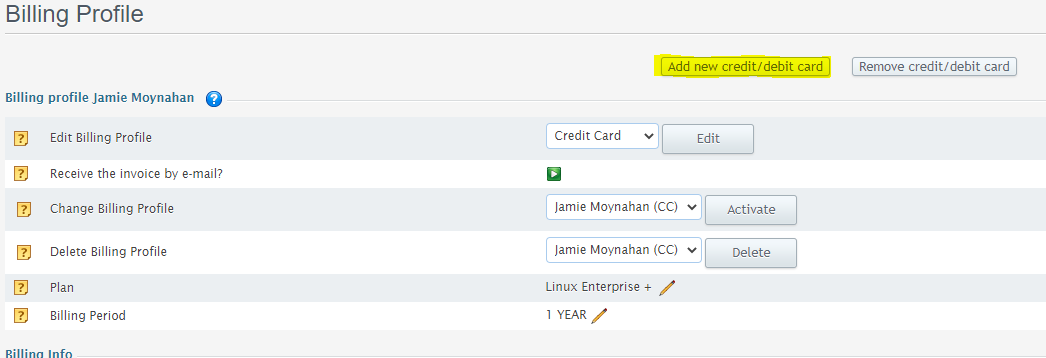
5. You will then need to input your credit/debit card details into the corresponding fields and click Save Changes.
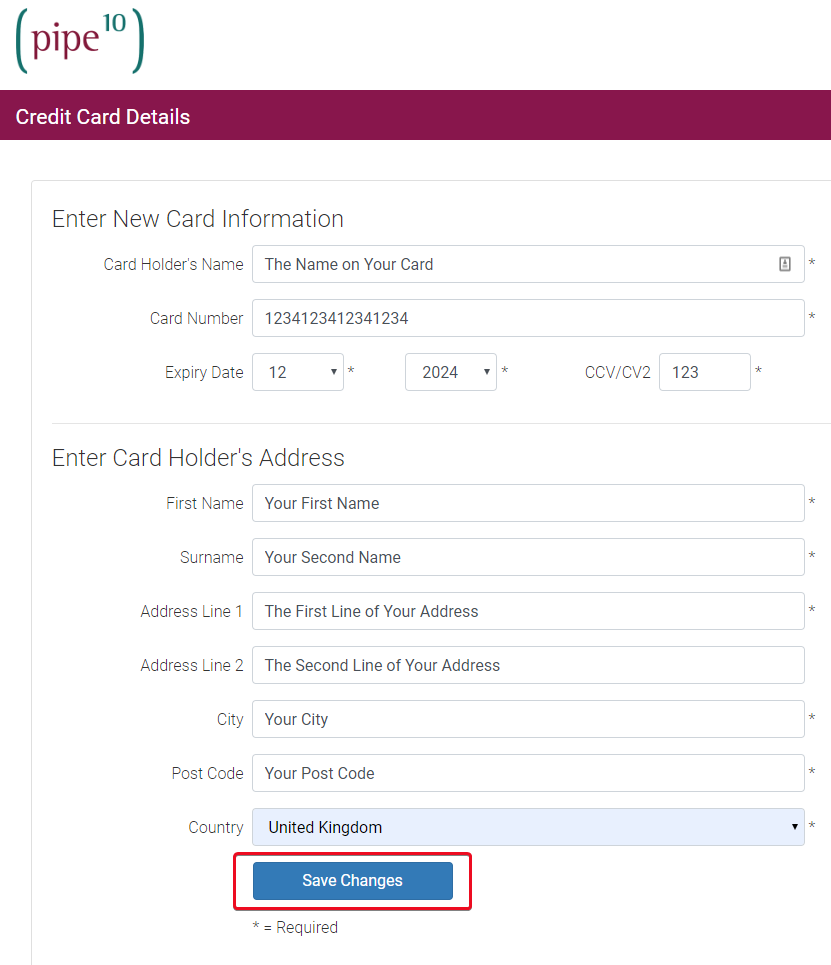

Classification: Public
Last saved: 2022/08/16 at 15:44 by Jamie
