DNS management for domains hosted with us is performed via the control panel.
To make use of DNS records hosted by us, the domain name must be using our nameservers. These are:
ns0.pipeten.co.uk
ns1.pipeten.co.uk
ns2.pipeten.co.uk
You can find an overview of the DNS record types supported and how to add them here.
1.From your hosting control panel, click Domain Settings, Domain Info, Click the edit icon next to the domain you wish to manage.
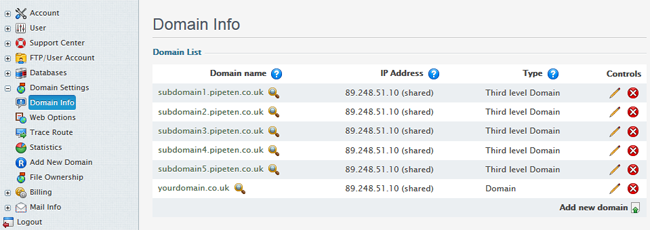
2. You will now see the Domain Info page, click the edit icon next to DNS configuration.
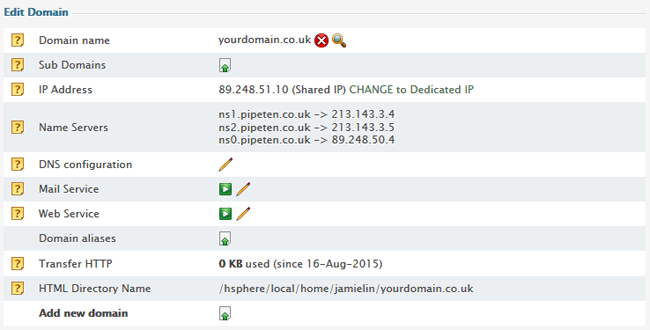
3. On the DNS configuration page. Here is where all custom DNS configurations are made.
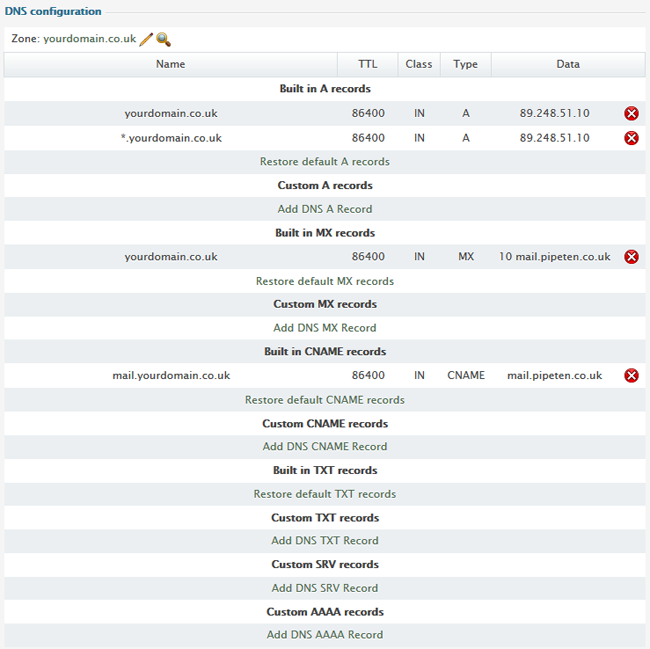

Classification: Public
Last saved: 2021/11/11 at 14:32 by Jamie
