This guide will show you how to remove a mailbox from your control panel. Note: Removing a mailbox will also delete all of its contents.
1. Navigate to Mail Info > Mail Manager.
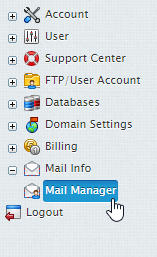
2. Click the Mailbox icon next to the email you wish to remove.
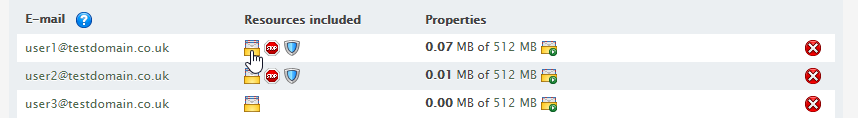
3. Uncheck the MAILBOX box and click the Submit button found at the bottom of the page.
Note: The postmaster mailbox cannot be deleted.

Classification: Public
Last saved: 2021/11/11 at 14:34 by Jamie
