How to change all of your various passwords relating to your Pipe Ten Hosting account.
- Control Panel Password
- FTP Passwords
- Sub FTP Passwords
- Mailbox Passwords
- MySQL Database Passwords
- MS SQL Database Passwords
Useful Links
https://www.pipeten.com/password/ – Our secure password generator tool!
Control Panel Password
- Navigate to Users > User Password.
- Input a new password and confirm it. Click Submit.
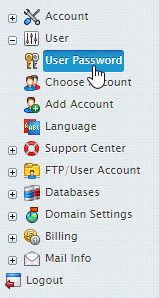
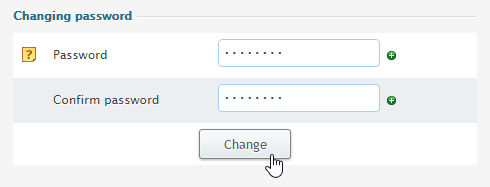
FTP Passwords
- Navigate to FTP/User Account > FTP User.
- Click the Edit icon in the password section.
- Input a new password and confirm it. Click Submit.
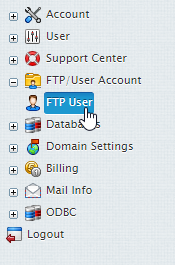
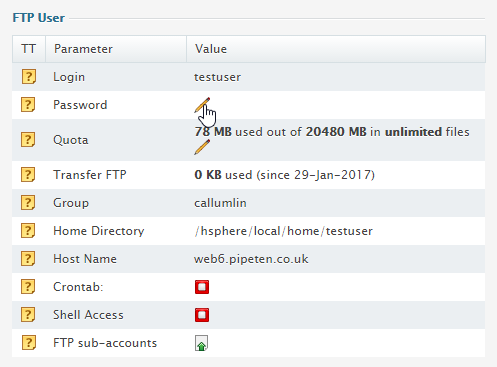
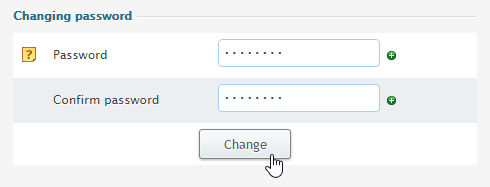
Sub FTP Accounts
- Navigate to FTP/User Account > FTP User.
- Click the Edit icon next to the sub FTP account you wish to change the password for.
- Click the Edit icon in the password section.
- Input a new password and confirm it. Click Submit.
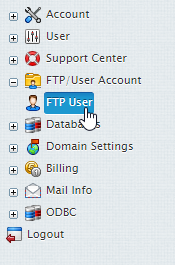
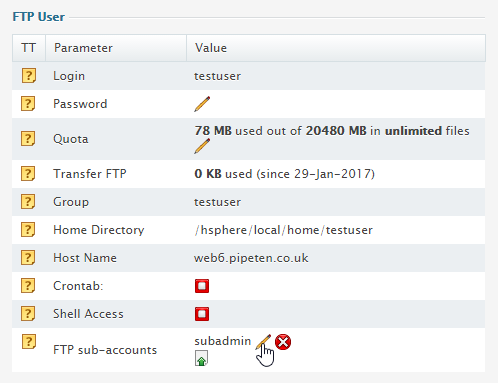
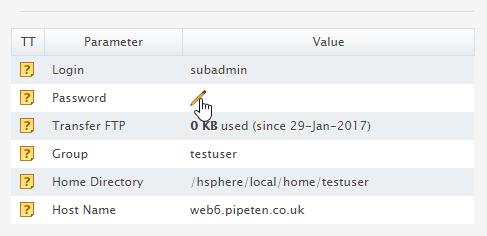
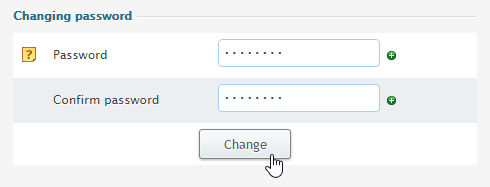
Mailbox Passwords
Mailbox passwords can be changed from the following link.
Alternatively if you have forgotten the current password, you can change it using the following steps:
- Navigate to Mail Info > Mail Manager.
- Select the domain you wish to create a mailbox for.
- Select the Edit Mailbox icon next to the mailbox you wish to change the password for.
- Within the Mailbox section, input the new password.
- Press Submit at the bottom of the page.
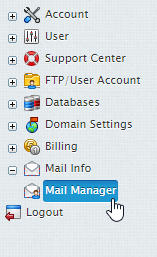
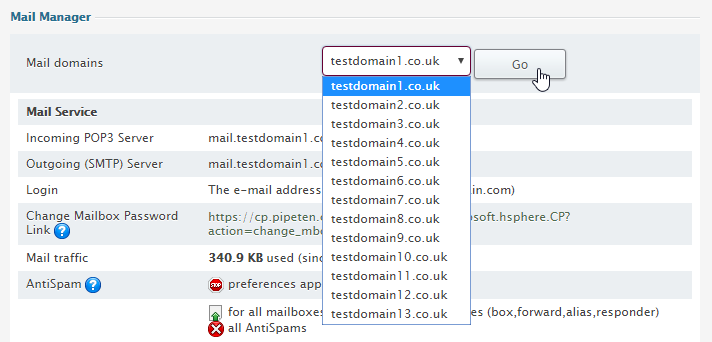
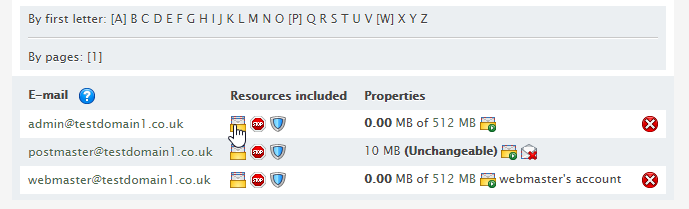
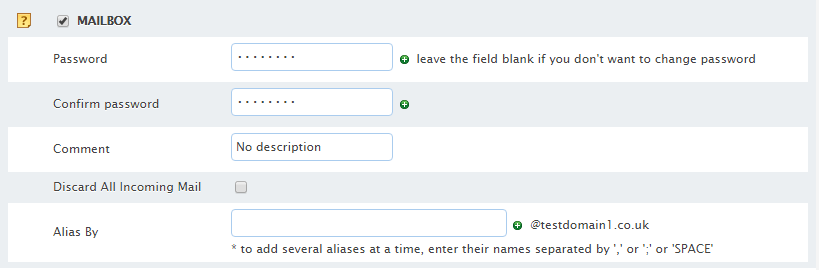
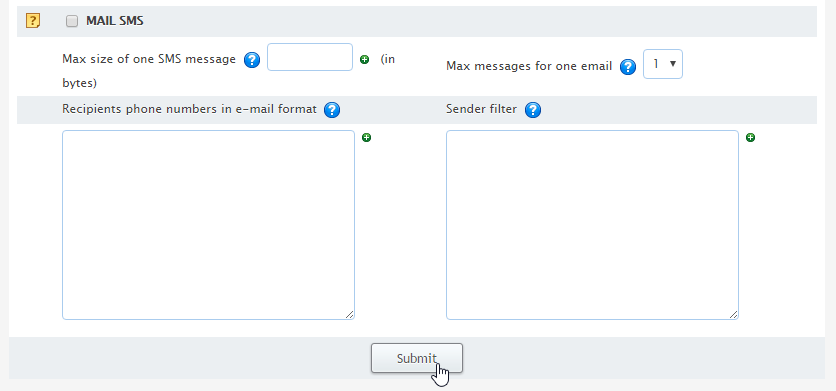
MySQL Database Passwords
- Navigate to Databases > MySQL > MySQL DBs.
- Select the database that your user is assigned to.
- Select the second Edit icon.
- Input the new password and confirm it. Select the Long, PHP5.x-only radio button and press the Change button.
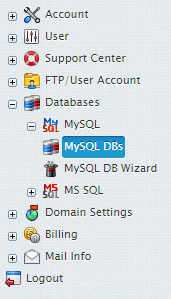
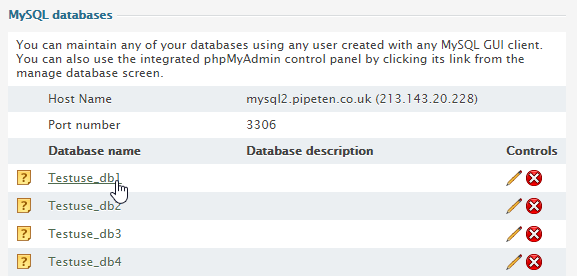
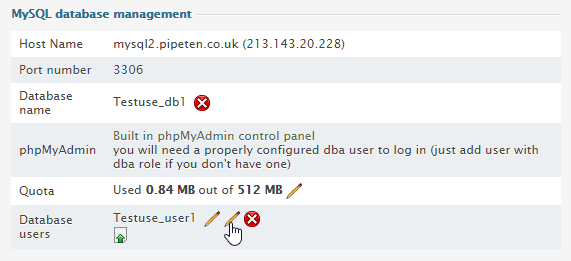
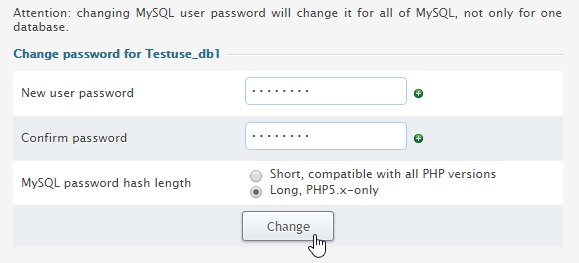
MS SQL Database Passwords
- Navigate to Databases > MS SQL > MS SQL Logins.
- Select the Edit Password icon next to the database login you wish to change the password for.
- Enter and confirm the new password in the password section. Click Submit.
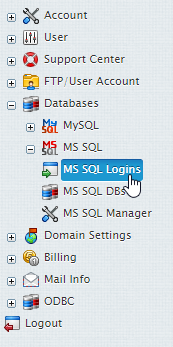
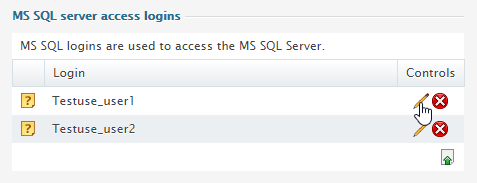
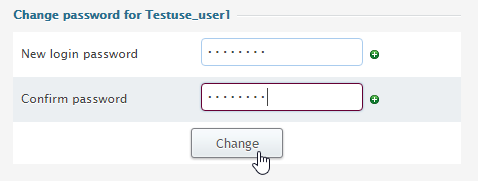

Classification: Public
Last saved: 2023/07/06 at 15:04 by Gavin
