-
- Go to User > Add Account.
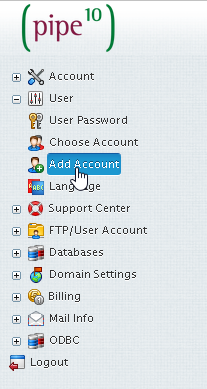
-
- Select the package you would like on your new account.
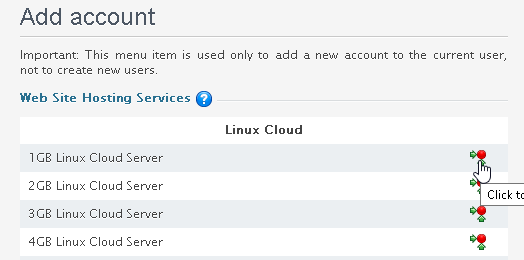
-
- Check that the package you selected is correct and that the fee is correct, then select next.
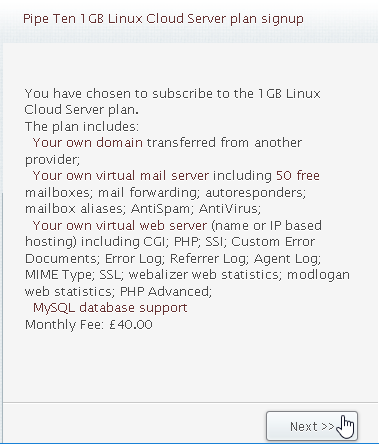
-
- You will be met with an agreement, read through it and select agree followed by next.
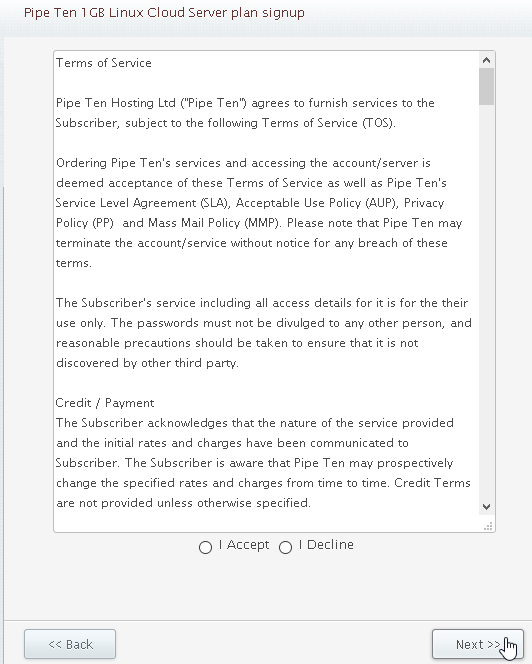
-
- You will then be asked to fill out all the relevant information for your new account.
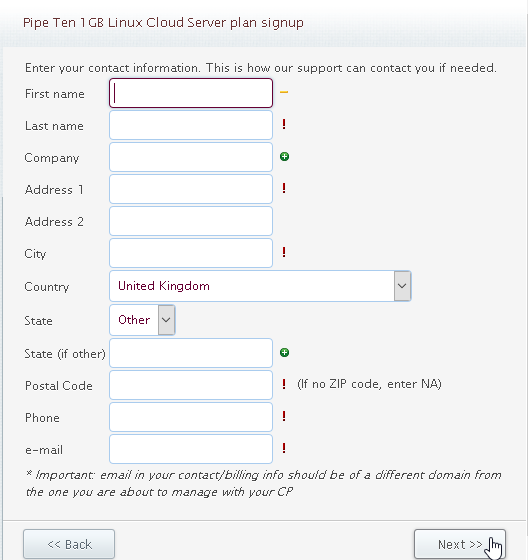
- Select the Payment type, Billing period and Billing profile.
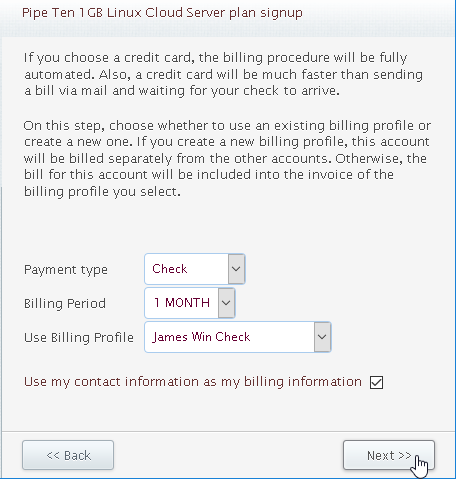
- Select the type of domain that you will be using
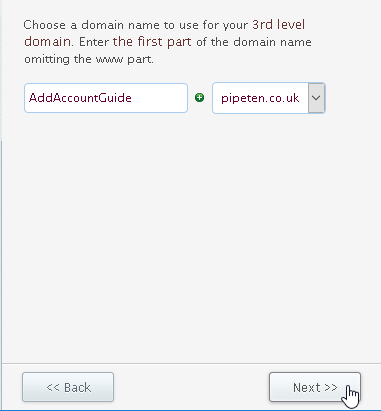
- Then you can finish and make the payment. When your payment is received your account will be activated
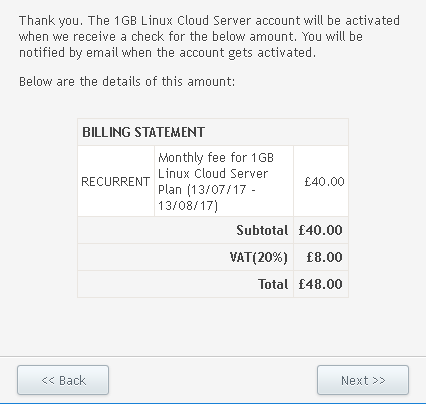

Classification: Public
Last saved: 2021/11/11 at 14:29 by Jamie
