You can see which .NET versions are supported on your server here.
To add support for ASP.NET in a Windows-based account:
1. Select Domain info in the Domain Settings menu.
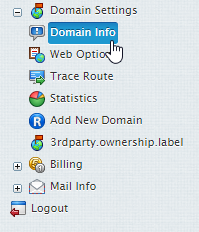
2. Select the domain in question
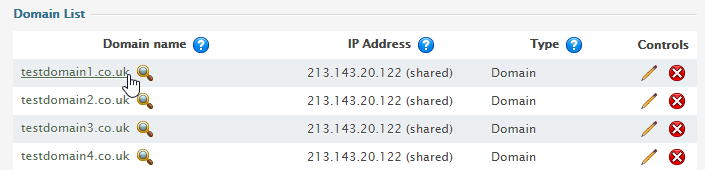
3. Click the Edit icon in the Web Service field.
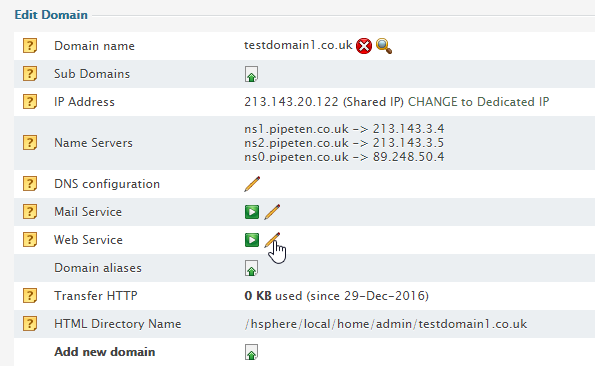
4. On the Web Service page, scroll down to find the ASP.NET option and turn it on.
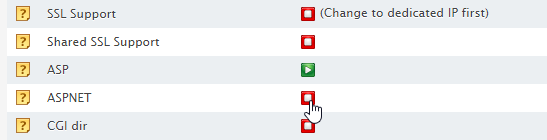
5. From the dropdown menu select the appropriate ASP.NET version.
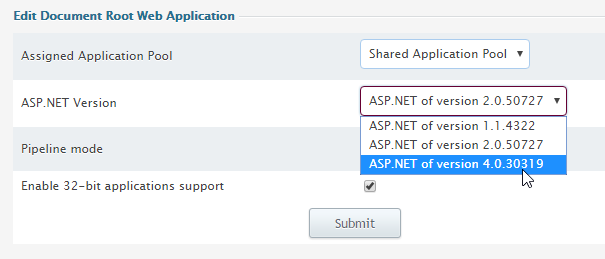
6. Agree with the charges, if any.
That’s it, Your ASP.NET application pool should be up and running for your domain
If you are still having trouble with your .net application the next troubleshooting step would be to enable a dedicated application pool.

Classification: Public
Last saved: 2021/11/11 at 14:21 by Jamie
