- Navigate to Domain Settings > Domain Info
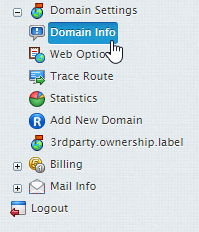
- Select the domain you wish to remove SSL support for.
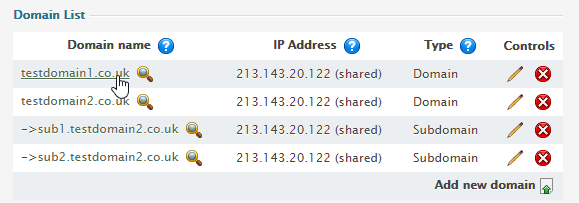
- Click the Edit icon in the Web Service field.
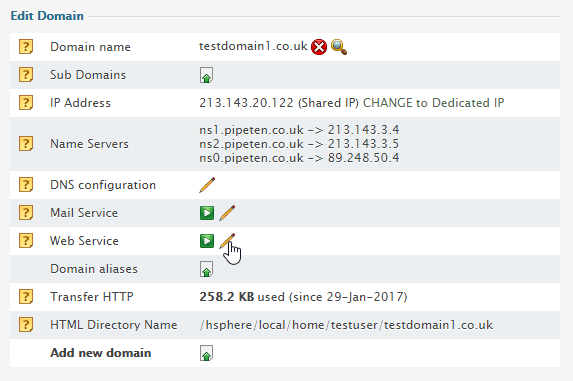
- Within the SSL Support field, click the Disable SSL Support field.
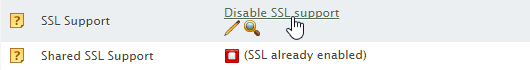

Classification: Public
Last saved: 2021/11/11 at 14:21 by Jamie
