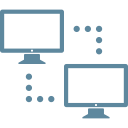
Transfer logs allow you to view traffic going to and from your domains, granting you the ability to identify if anything suspect is going on with your domain, or if a particular resource is being requested continually.
In this quick guide we are going to show you how to enable and view your transfer log files.
Steps to Enable transfer logging
-
- Select Domain info in the Domain Settings menu.
- Click on the domain you wish to enable logging for.
- Click the Edit icon in the Web Service field.
- Scroll down to find the Transfer log option and enable.
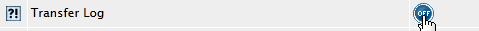
- Once enabled you will be able to view the logs within your FTP or Webshell in the /logs/domain.ext/ directory

Classification: Public
Last saved: 2022/01/19 at 09:13 by Jamie
