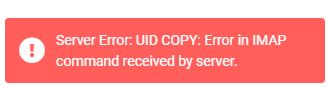
If you receive the following message when trying to delete emails from within the Roundcube webmail software please try the following;
- From the left hand menu, click Settings.
- Click Preferences.
- Click Special Folders.
- Click Save.
That’s it, you should now be able to delete emails without the error.

Classification: Public
Last saved: 2025/02/05 at 10:12 by Jamie
