A printable version of your VAT invoice is accessible from your control panel. Automatic emails of VAT invoices can also be set up using the steps outlined below.
Printable Statement via Control Panel
1. Navigate to Billing > Billing Statements.
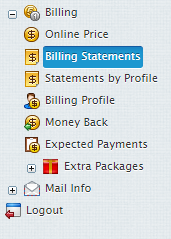
2. Select your latest statement.
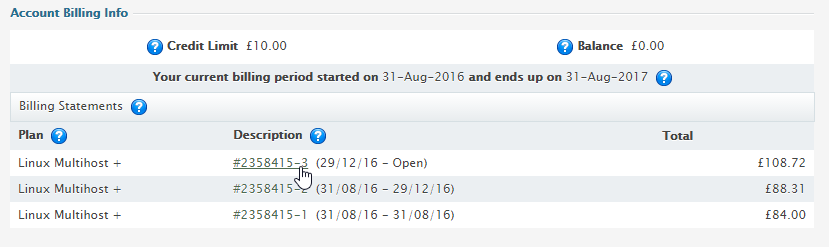
3. Click the Printer icon in the top right hand corner.
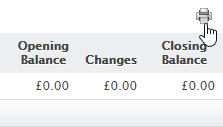
4. A printable invoice which contains all VAT information and payment details will be displayed
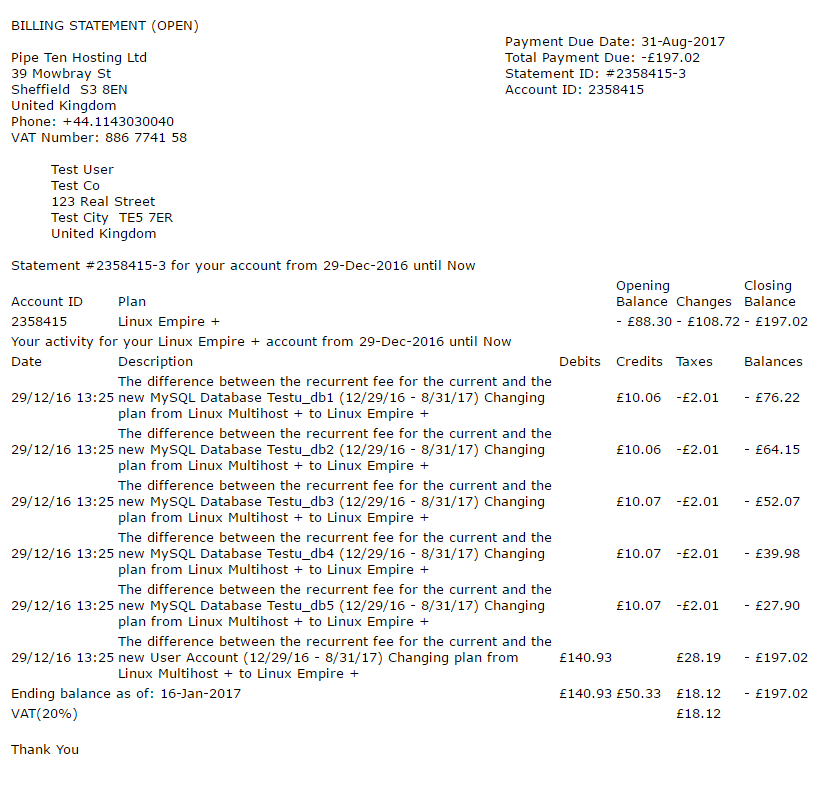
Invoice via Email
1. Click on Billing > Billing Profile
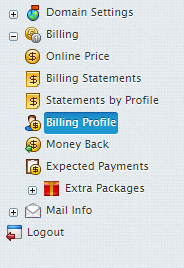
2. Select the Receive the invoice by email? button so that it displays as ON
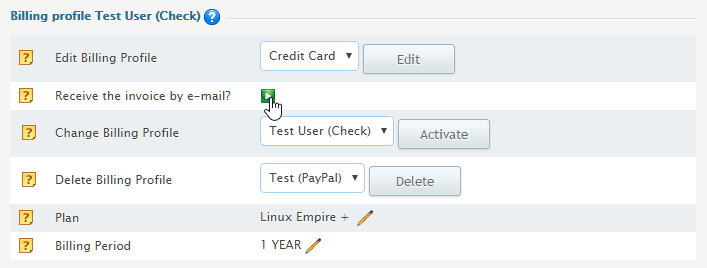

Classification: Public
Last saved: 2021/11/11 at 14:29 by Jamie
