This utility allows defining file formats that are not defined in web browsers. This enables the browser to display or output files that are not in HTML format, just like it displays simple text files, .gif graphics files and PostScript files.
To add a definition for your own file format:
- Go to Domain Setting > Web Options for the domain you need.
- Scroll down to find the MIME Type option and click the Add icon on its right.
- Agree with the charges.
- On the page that appears, enter the extension for this file type:
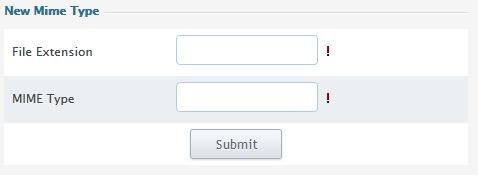
- Begin file extension with a dot. The MIME type must comply with MIME type specifications, for example,
text/rtforvideo/mpeg.

Classification: Public
Last saved: 2021/11/11 at 14:23 by Jamie
