An instant domain alias is an additional web address that gives access to your Web site when you don’t have a real domain name or when your real domain name is temporarily unavailable. Instant domain aliases are generated randomly based on your provider’s domain name and can’t be changed.
Enabling & Accessing a Instant Access URL
-
- Navigate to Domain Settings > Domain Info.
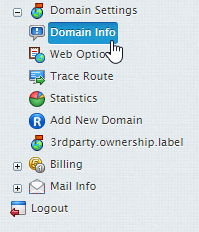
-
- Select the domain you wish to access/enable the instant access URL for.
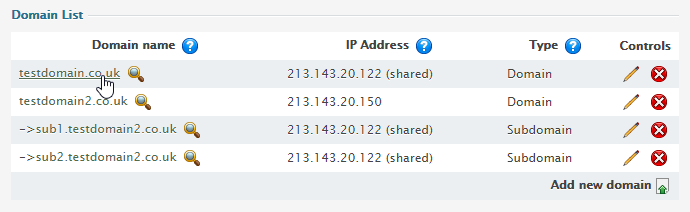
-
- Select the Edit icon in the Web Service section.
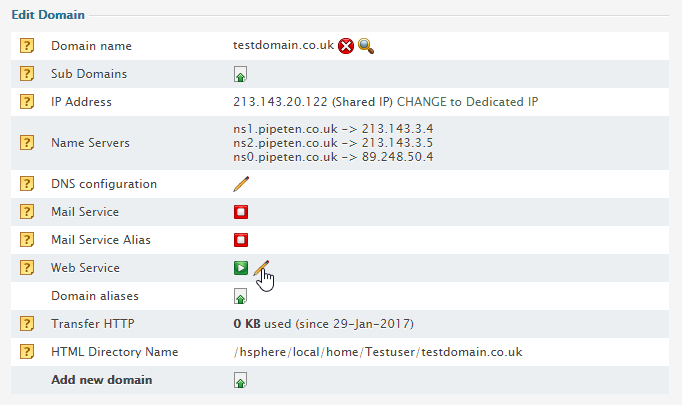
-
- Within the Instant access domain alias section, select the Enable Icon if it is currently disabled.
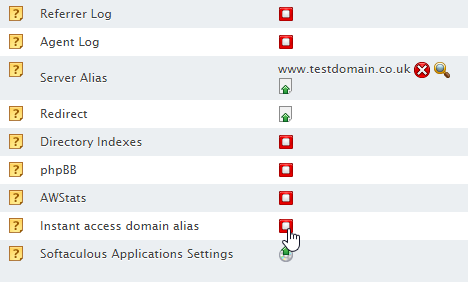
-
- Click the Apply button at the top of the page.
-
- Select the Magnifying Glass icon next to the instant access URL.
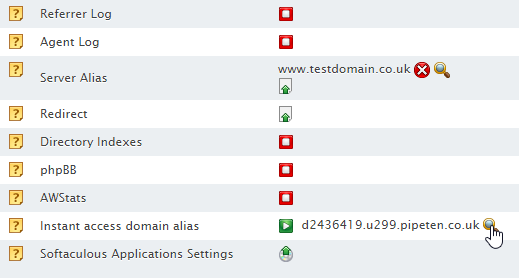

Classification: Public
Last saved: 2021/11/11 at 14:32 by Jamie
