Adding a new or existing user to an existing MySQL database:
-
- Navigate to Databases > MySQL > MySQL DBs.
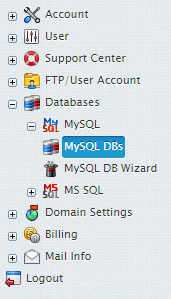
-
- Select the database your wish to add a new user to.
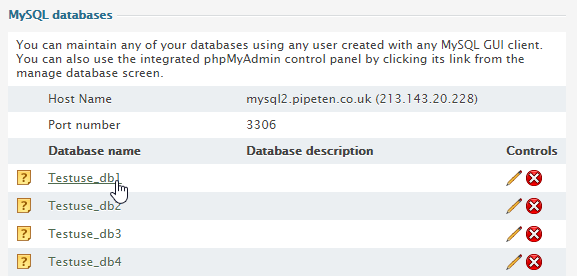
-
- Select the Add button in the Database users section.
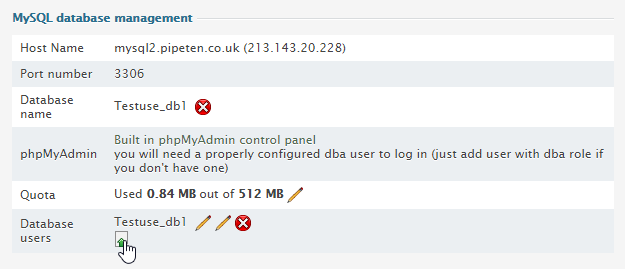
- Fill in the new user details and press the Add button.
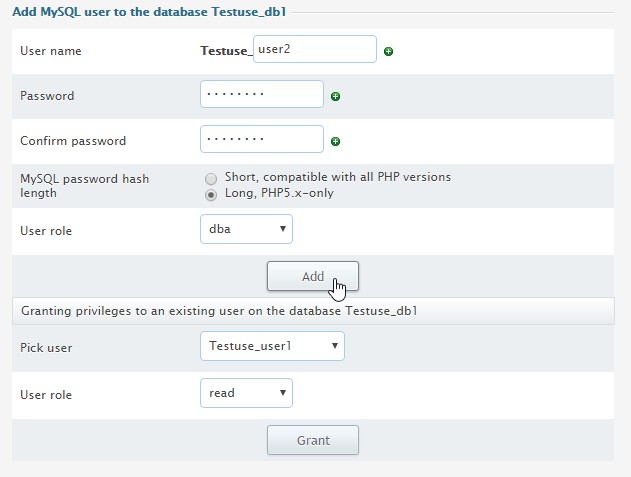
Changing User Privileges
-
- Navigate to Databases > MySQL > MySQL DBs.
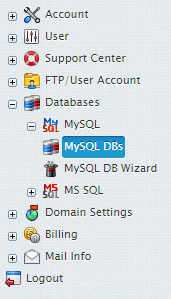
-
- Select the database that your user is assigned to.
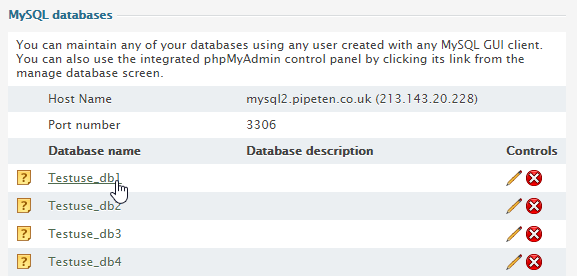
-
- Click the first edit icon for the user you wish to change permissions for.
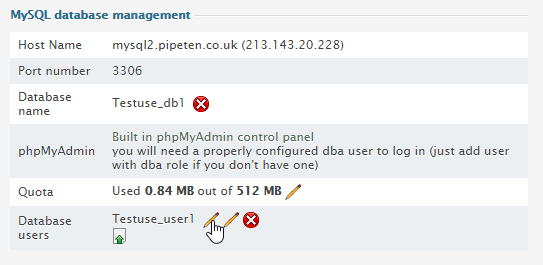
Each user role involves a fixed set of privileges on this specific database:
|
Role: |
Set of privileges: |
|
read |
select |
|
read/write |
select, insert, delete, update |
|
dba |
select, insert, update, drop, create, alter, index |
- Select the relevant permissions you wish to apply to your user and press the Submit button.
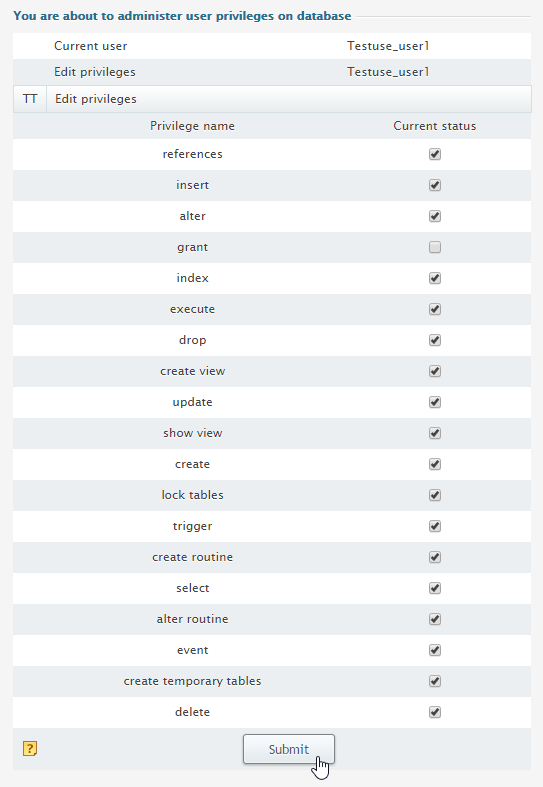

Classification: Public
Last saved: 2025/02/06 at 15:24 by Gavin
