Money in your hosting account is returned either by cheque or by crediting the account balance, we cannot however issue money back to credit cards. The automatic crediting of your account balance initiated by various account activities is called refunding. Refunds can be found listed in the Billing Statements section.
The Full refund message in the account Billing Statement implies that it isn’t adjusted to the refund percentage which is when you quit hosting during the Moneyback Period.
Refund Formulas
Only the latest recurrent fees are refunded. Refund calculations for billing period and monthly resources differ:
- Refunds for billing period resources = (recurrent fee charged over the current billing period x days remaining to its closure x refund percentage) / ( billing period duration in days x 100% )
- Refunds for monthly resources = (recurrent fee charged over the current billing month x refund percentage) / 100%Note: Refunds for monthly resources, unlike for billing period resources, are never prorated to the days remaining till the billing month closure.
If recurrent price for resource has been changed, the refund will be calculated based on prices used to calculate the latest recurrent fees prepaid.
Refunds are triggered when prepaid billing period resources is deleted, account’s plan or billing period is changed, quotas and limits are reduced or when user quits hosting during and after moneyback period.
Getting Money Back
If you quit hosting during the Moneyback Period, you are refunded all recurrent charges that are neither adjusted to refund percentage nor prorated to the days remaining to the billing period closure. If you quit hosting after the Moneyback Period, refunds are calculated according to the refund formulas. Mind that the setup and usage fees for any resources are not refunded.
Not all plans allow to claim money back. To find out whether this feature is available under a plan, go to the signup/login page and click the link that says: To compare available hosting plans and price schemes, please click here. In the form that appears, check the boxes to the plans you want to compare or click the Plan group link to compare grouped plans and their price schemes. In the first section of the chart that appears find Money Back Guarantee.
To claim the money back, click Money Back on the control panel home page. The following page will appear:
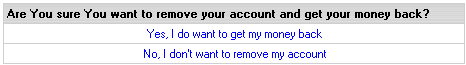
After you click the first link, your account will be suspended:
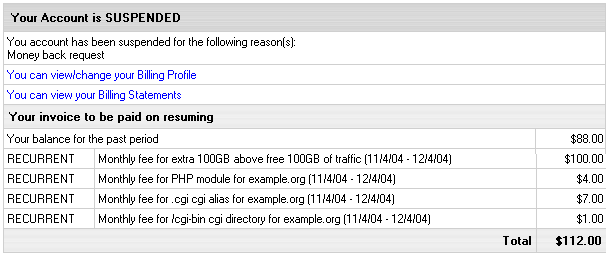
The amount due will be sent by check to the address you specified in the Billing Info.

Classification: Public
Last saved: 2021/11/11 at 14:29 by Jamie
