A Records
An A or Address record links a domain to the physical IP address of a computer hosting that domain’s services.
As you can see in the above DNS configuration image, we need two A records per domain. A * indicates A wildcard DNS record that will match requests for non-existent domain names. So both www. and none www. records load the same website.
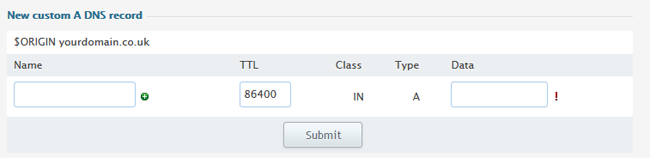
Name: This refers to the sub domain for the record. If the record is for the domain on it’s own (e.g. example.com) this is left blank.
TTL: Time To Live, How long in seconds it will take any change to go into effect.
Data: The IP address of the server you want to point to.
Setting up an A record to an external IP address
- Leave the Name field blank, the default TTL should be fine for most cases, enter the IP address in the Data field and click Submit.
- Now for the wildcard record. Enter * in the Name field, use the same TTL and enter the same IP address in the Data field. Click Submit.
MX Records
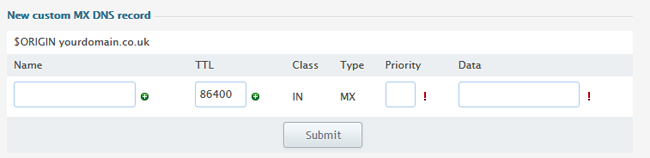
Name: Leave blank for most cases.
TTL: Time To Live, How long in seconds it will take any change to go into effect.
Priority: If using multiple email servers then you would use different records, 10, 20 etc. The lowest value gets highest priority.
Data: In most cases this will be like mail.gmail.com and should never be an IP address.
Mail Exchange records (MX) are used to point a domains email to the correct email server. If you wish to use a 3rd party email service such as Gmail you will need to disable our mail service and update these records. We have a guide for using a 3rd party MX records here.
CNAME Records
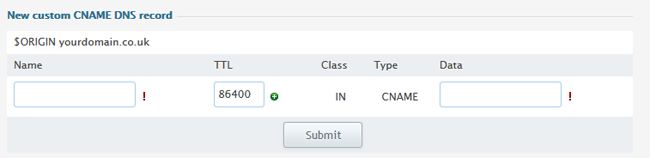
Name: The alias you give to the real host name.
TTL: Time To Live, How long in seconds it will take any change to go into effect.
Data: The domain you wish to alias.
Canonical Name records (CNAME records) is a type of record used to specify that a domain name is an alias for another domain.
TXT records
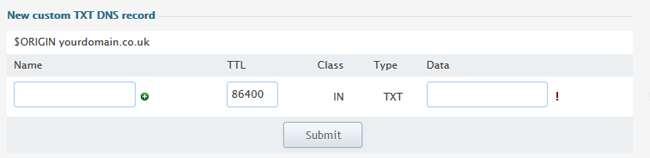
Name: The host for the domain name. Normally left blank.
TTL: Time To Live, How long in seconds it will take any change to go into effect.
Data: Free form text data of any type.
A TXT record (short for text record) is a type of resource record in the Domain Name System (DNS) used to provide the ability to associate some arbitrary and unformatted text with a host or other name, such as human readable information about a server, network, data center, and other accounting information.
SRV Records
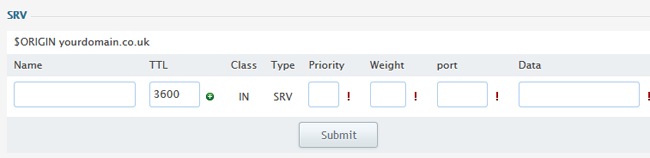
Name: This part determines what domain or sub-domain is used.
Priority: If using multiple servers then you would use different records, 10, 20 etc. The lowest value gets highest priority.
Weight: This is only used if you have multiple endpoints for your application. It’s to help with balancing the load between different servers. Most of the time this can be set to “0” (zero) as it’s not required.
Port: This is the port number for the application you’re using. In our example, it could be something random like 9742.
Data: This is the target, which has to be a valid A record which points to an IP address
A Service record (SRV record) is a specification of data in the Domain Name System defining the location, i.e. the hostname and port number, of servers for specified services.
How to configure SRV records for Lync
AAAA Records
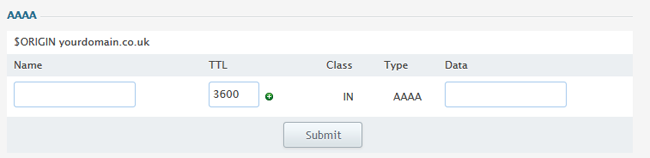
Name: The sub domain for the record.
TTL: Time To Live, How long in seconds it will take any change to go into effect.
Data: The Ipv6 address of the server.
The AAAA record is similar to the A record, but it allows you to point the domain to an Ipv6 address.

Classification: Public
Last saved: 2021/11/11 at 14:32 by Jamie
