If you’re using POP3 to download and view emails within your desktop email client (Outlook, Mac Mail, Thunderbird and similar) then the following configuration tip could come in handy.
You never know when you may be away from your PC, mobile or other email device due to logistics, failure or disaster but as long as you have access to the Internet you should be able to access to your most recent email.
By changing one setting in your mail client you can ensure that your last N days of email is always available securely via any Internet connection using roundcube webmail or Horde webmail, irrespective if your mail client is still open and downloading messages elsewhere. To find the setting in your mail client/software:
Thunderbird:
-
- Navigate to Tools
-
- Select Account
-
- Then select Account Settings
-
- Finally, check “Leave message on server” and select the volume of time you wish to retain your email
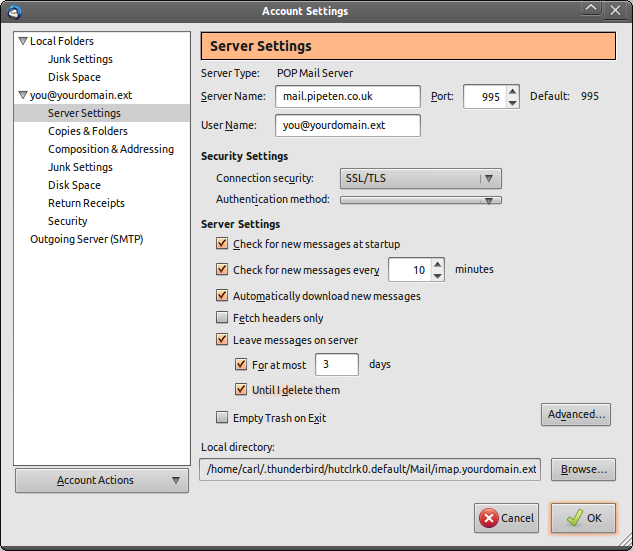
Alternatively
-
- Navigate to Edit
-
- Select Account Settings
-
- Check “Leave messages on server”
- Select the volume of days you wish the retain emails.
Outlook 2003 and Windows Mail (Vista):
-
- Navigate to Tools
-
- Select Email Accounts
-
- Double click Account
-
- Select More Settings
-
- Pressed the Advanced tab
-
- Check “Leave messages on server”
-
- Select the volume of days you wish to retain the emails for.

Mac Mail:
-
- Select Menu
-
- Click Preferences
-
- Select Accounts
-
- Press Advanced
-
- Check “Remove copy from server after retrieving a message”
-
- Select the volume of days which you wish to retain emails on the server for.
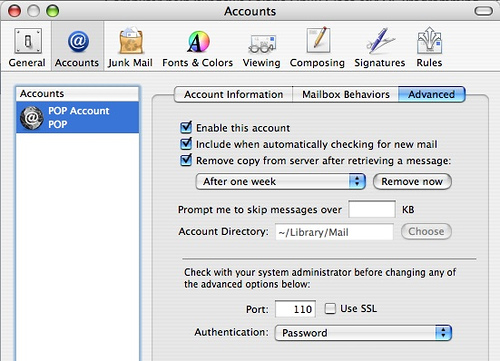
For Evolution:
-
- Select Edit
-
- Click Preferences
-
- Press Mail Account
-
- Select Edit
-
- Select the Receiving Options tab
-
- Within Message Storage
-
- Choose the volume of days you wish to retain emails.
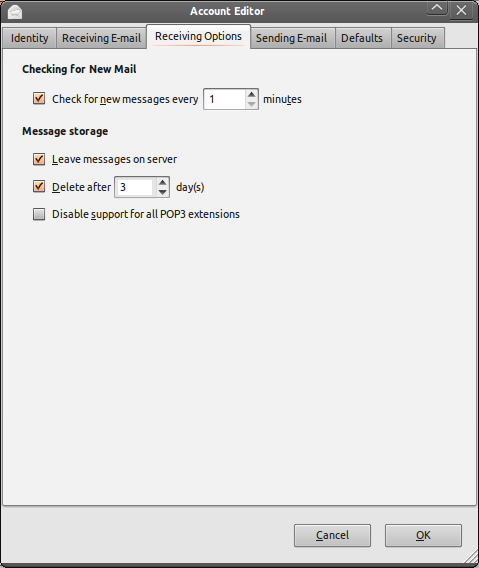

Classification: Public
Last saved: 2021/11/11 at 14:18 by Jamie
