Databases are created under logins and there can be several databases under one login.
1. Navigate to Databases > MSSQL > MSSQL DBs.
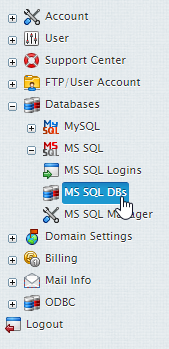
2. Click the Add database icon.
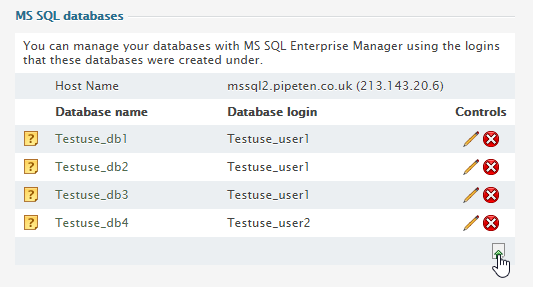
3. Input the name of the new database and select the database login you wish to assign to the database. Click Submit.
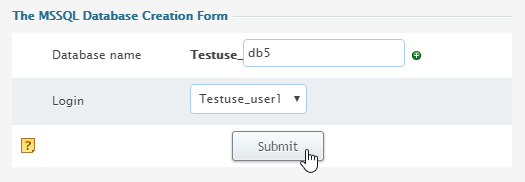
4. Agree to any additional charges if there are any.
Important: When Microsoft SQL creates a database, it automatically creates a user with the same name as the login this database was created under.

Classification: Public
Last saved: 2021/11/11 at 14:30 by Jamie
