Our servers support multiple versions of PHP, with the currently supported versions being able to be viewed here.
This guide will show you how to specify which version of PHP you would like your site to use.
1. Navigate to Domain Settings > Domain Info.
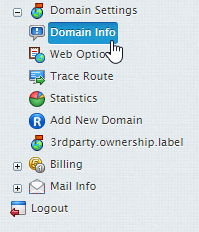
2. Click on the domain you wish to enable PHP for.
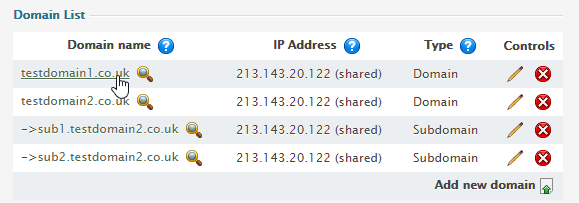
3. Click the Edit icon next to Web Services.

4. From within the PHP section, select the Add button next to PHP Mode
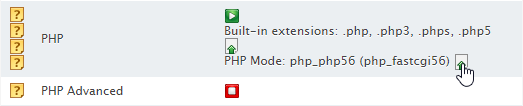
5. From the dropdown, select the version of PHP you wish to run.
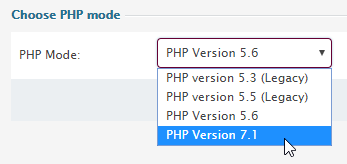
6. Click the Submit button.
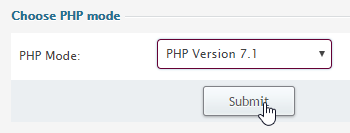
7. Click Apply at the top of the page
Using PHP 7.3
1. Navigate to Domain Settings > Domain Info.
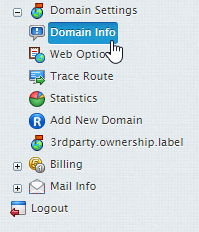
2. Click on the domain you wish to change the PHP version for.
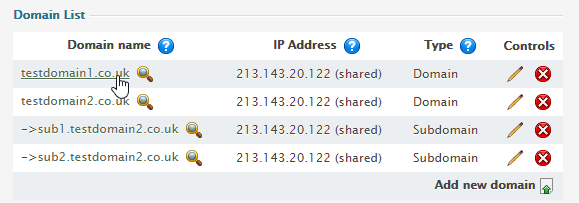
3. Click the Edit icon next to Web Services.

4. Disable Standard PHP.
![]()
5. Enable Advanced PHP.
![]()
6. Click Choose PHP Mode.
![]()
7. Select PHP 7.3 from the drop down menu and click Submit once you have done so.
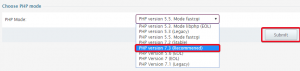
8. Click Apply at the top of the page.
![]()
9. Confirm you now have PHP 7.3 enabled within the control panel.
![]()

Classification: Public
Last saved: 2019/05/28 at 13:18 by
