-
- From your control panel navigate to Mail Info > Mail Manager.
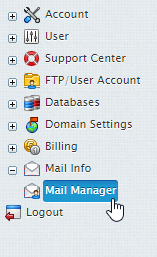
- From the drop down menu select the domain that you wish to apply Mail Domain Keys to.
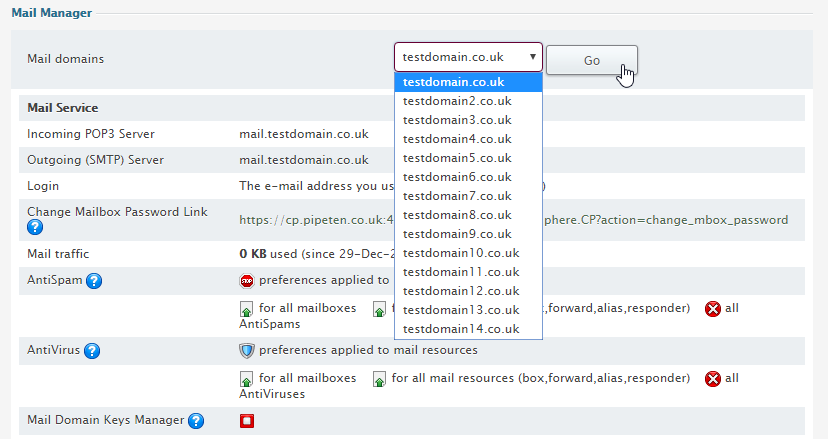
- Select the Enable icon from the Mail Domain Keys Manager section.
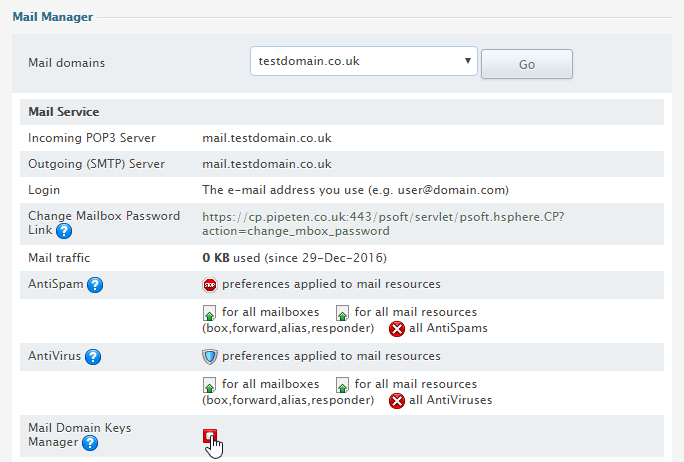
- Select the new settings you wish to use, and click Submit.
- From your control panel navigate to Mail Info > Mail Manager.
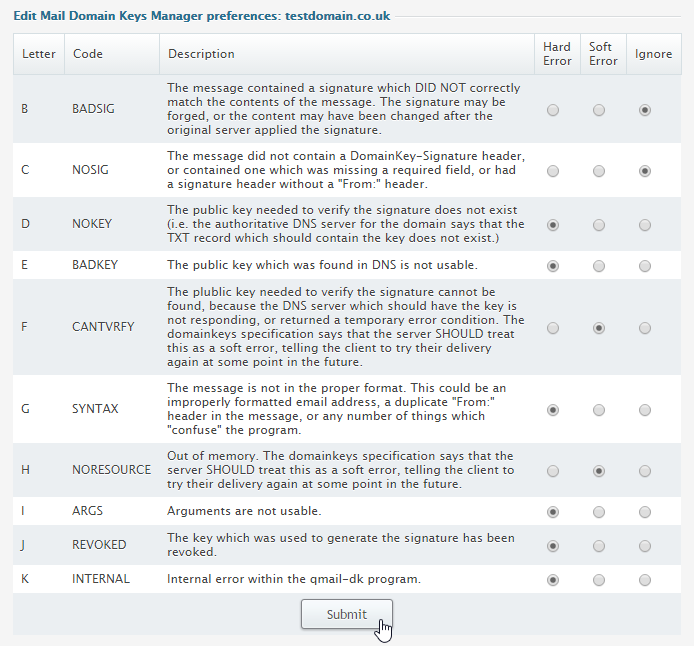

Classification: Public
Last saved: 2023/02/24 at 16:19 by Jamie
