There are two methods we can use to ensure that OpenVPN Connect uses administrative permissions to launch. This guide should work for all version of Windows.
Windows users need to ensure they have access to Run as Administrator.
Method 1
Easiest. Note you will need to do this each time you launch the application.
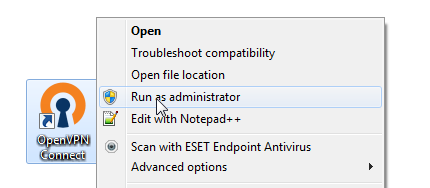
Right click on the OpenVPN Connect Icon and click Run as administrator.
Method 2
Making the program always run as administrator.
Right click on the OpenVPN connect Icon, click properties
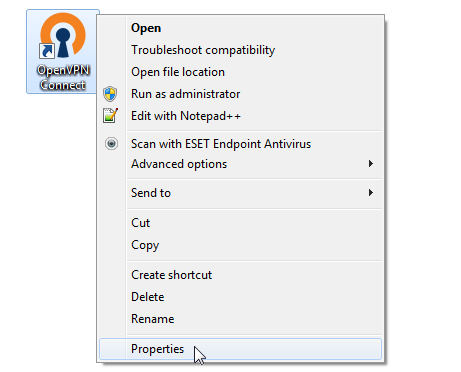
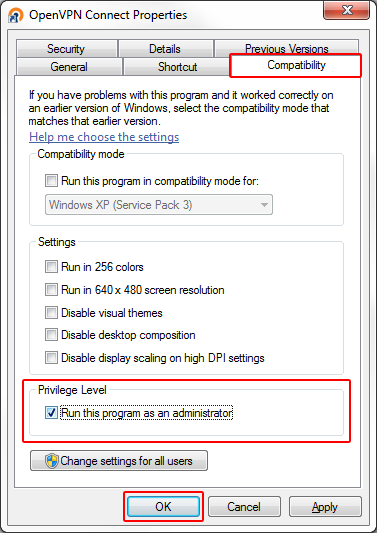
Click the Compatibility tab, in the Privilege Level box, tick Run this program as an administrator, click OK.
Now when launching the program you will be presented with the following prompt box, click Yes to continue.
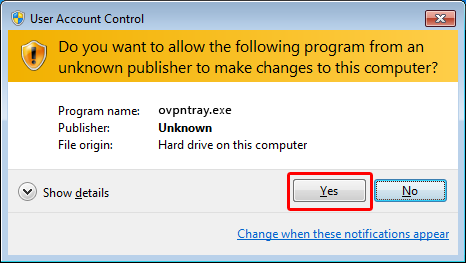
That’s it, the OpenVPN client should now run without issues or errors.

Classification: Public
Last saved: 2019/11/27 at 16:03 by Jamie
