To change between active and passive modes within the FTP client Cyberduck, we’ve put together this short guide below.
Pipe Ten’s FTP servers are always configured to support both active and passive FTP connections, however, depending on your connection/firewall/network settings, it is quite common that only one method works and the other can end up hanging while requesting directory listings.
1. Click on the Open Connection icon at the top of the page and proceed to enter your details normally as you would when making a connection.
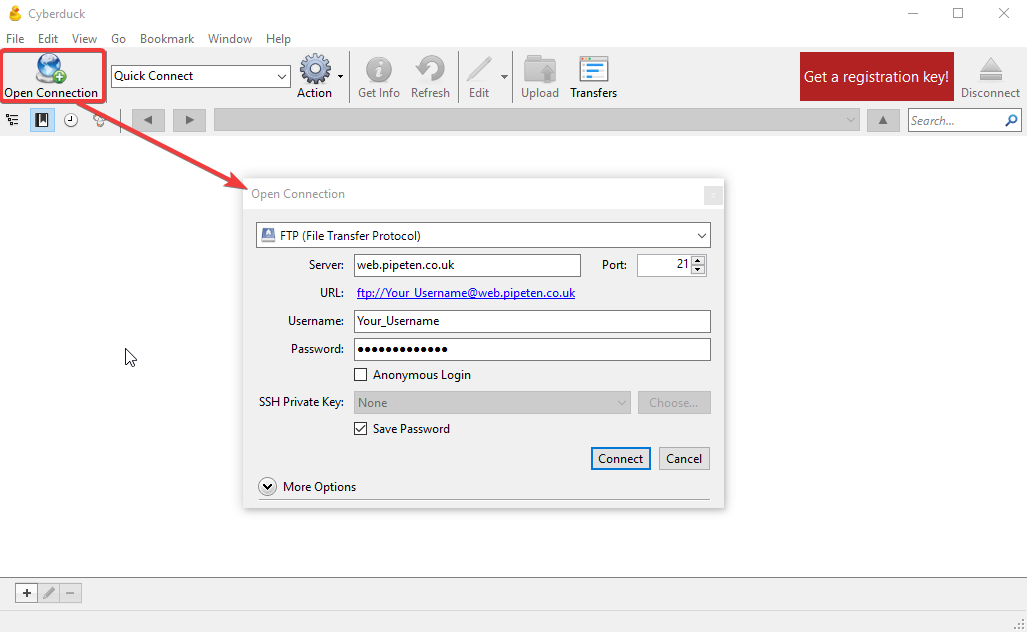
2. After doing so, click on the arrow located next to More Options, which should then drop down further configuration settings for your connection.
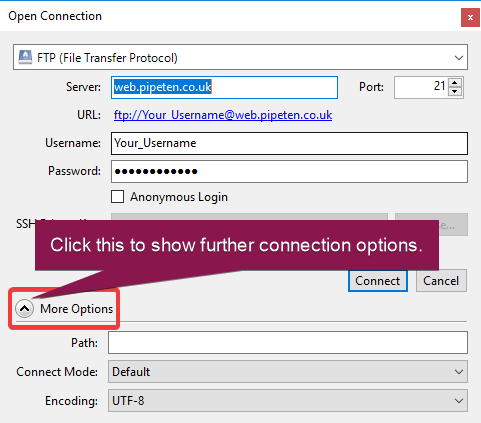
3. There should be a drop down menu labelled Connect Mode, which when clicked, should drop down and provide you with the options of default, active or passive connection modes. Choose the mode of your preference and then simply click Connect.
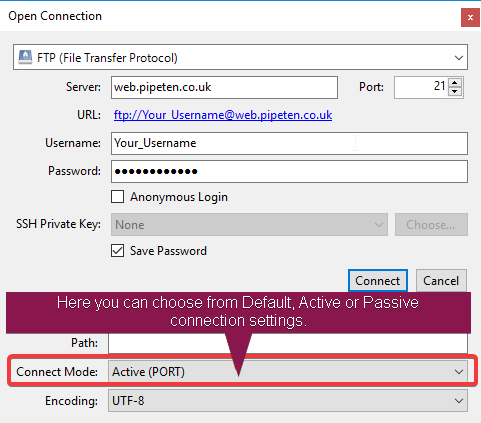
4. You should now have successfully connected to the server using your chosen connection mode. If issues continue or further issues arise relating to connection, please feel free to put in a support ticket and we will try our best to help.

Classification: Public
Last saved: 2019/11/27 at 16:03 by Jamie
