Do I need to flush my DNS?
You might need to flush your DNS if you have made changes to your domain DNS records but you’re still getting the old ones returned. For example, If you have made a new website with a new provider, but when you visit your website address you are still seeing the old one.
Google DNS
If you are using the public Google DNS servers and you believe the records they have aren’t up to date. You can use their Flush Cache system to force update the cache on a per domain basis. See the example below for how you’d do it for pipeten.com
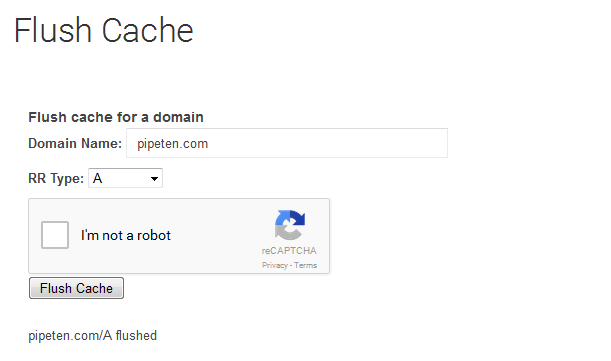
Windows
Windows 8/8.1/10/11:
If you’re running one of these versions of Windows, first you’ll need to make sure you’re looking at the Windows Desktop.
- Right click on the Start button
- Select Command Prompt (Admin)
- Type in ipconfig /flushdns
- Restart your system if possible, try visiting the site again.
Windows Vista/7:
If you’re running either of these versions of Windows, the process is as below:
- Click on the start menu
- Type “cmd” in the search box
- Right click “cmd” at the top and select Run as Administrator
- enter into the prompt: ipconfig /flushdns
- Restart your system if possible, try visiting the site again.
Windows 98/NT/XP/2000:
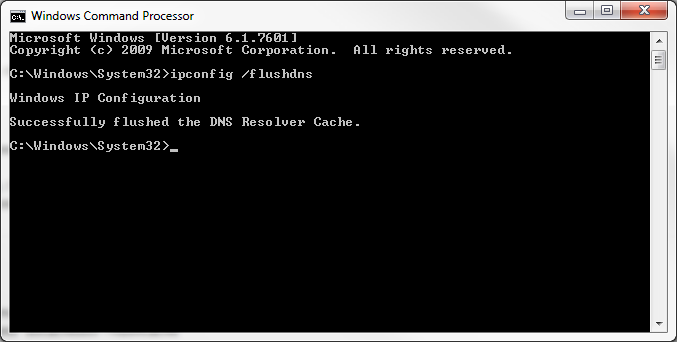
- Click – Start
- Click – Run
- Type – cmd (command on some systems)
- Click – OK
- Type – ipconfig /flushdns
- Restart your system (if possible) and try visiting the site again.
Apple Mac
If you are running any version of Mac OS X:
- Open up a command terminal.
- Run the command sudo killall -HUP mDNSResponder
Mac OS X 10.10 (Yosemite):
- Open up a command terminal
- Run the command sudo discoveryutil udnsflushcaches
Mac OS X 10.6 (Snow Leopard):
- Open up a command terminal.
- Run the command dscacheutil -flushcache
Mac OS X 10.5.1:
- Open a command terminal.
- Run the command lookupd -flushcache
Linux
nscd Name Service Cache Daemon:
- Open up a command terminal (either as root or run step 2 with sudo)
- Run the command /etc/init.d/nscd restart

Classification: Public
Last saved: 2024/05/17 at 12:51 by Jamie
