How to install WordPress Multisite.
- Install WordPress
- Allow Multisite in Wp-config
- Create a child site
- Install and configure WordPress MU Domain Mapping plugin
Install WordPress
- Please install WordPress using this guide. Please note that this is only confirmed to work when WordPress is installed in the root of the domain rather than a sub directory.
Allow Multisite in Wp-config
-
- FTP into your account using this guide.
-
- Navigate to your domain and select edit on wp-config.php.
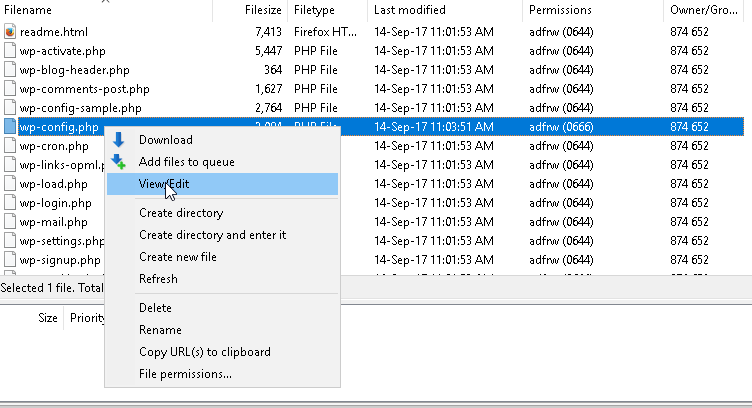
-
- Add the following lines into wp-config.php.
/* Multisite */ define( 'WP_ALLOW_MULTISITE', true );
-
- Navigate to your WordPress Admin dashboard and select Tools -> Network Setup.
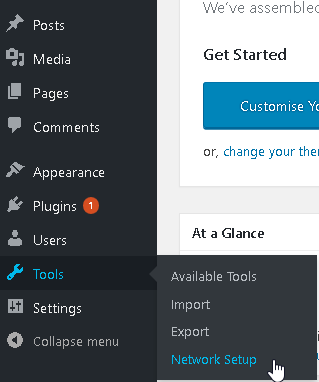
-
- Select Sub-directories and give your site a title. Then click Install.
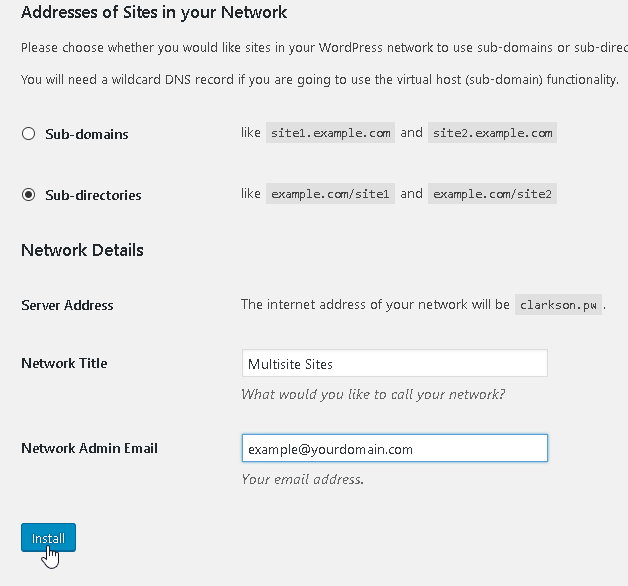
-
- On the next screen you will be greeted with some lines to add to your wp-config.php and .htaccess files. Add them like so:
Please note: These are different depending on your configuration, remember to copy and paste what it gives your rather than copy mine below.
- On the next screen you will be greeted with some lines to add to your wp-config.php and .htaccess files. Add them like so:
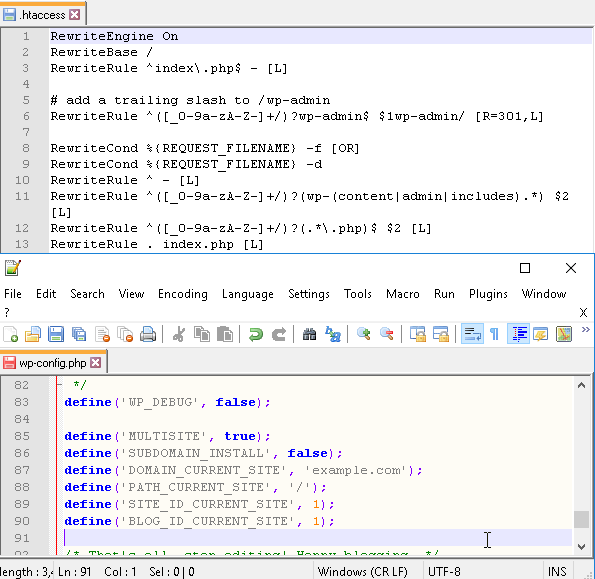
-
- You will now have to sign into your Admin dashboard again however you should see this in the top right after the installation is finished:
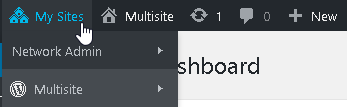
Create a child site
-
- Sign in to your Adming and navigate to yourdomain.com/wp-admin/network/. Click “Create a new site”
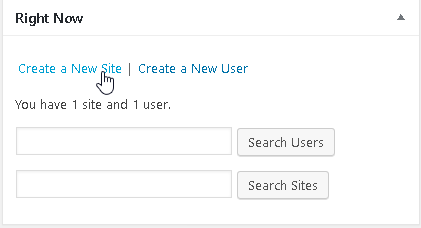
-
- Fill out this form for the data for the new site and select enter.
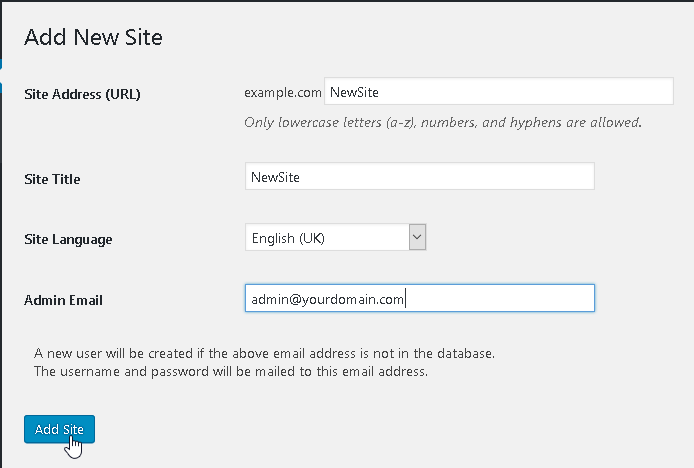
Install and configure WordPress MU Domain Mapping plugin
-
- Install the “WordPress MU Domain Mapping plugin” as you would any other plugin.
-
- Move /wp-content/plugins/wordpress-mu-domain-mapping/sunrise.php into wp-content/.
-
- Edit /wp-config.php, above the last require_once add this:
define( 'SUNRISE', 'on' );
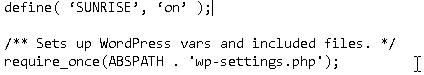
-
- Log into your Admin panel, go to My Sites -> Network Admin -> Settings
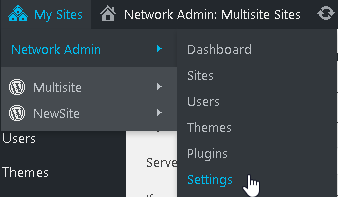
-
- Then on the left select Domain Mapping
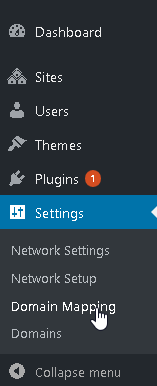
-
- Here please enter either your domain name or your server IP address and select Save
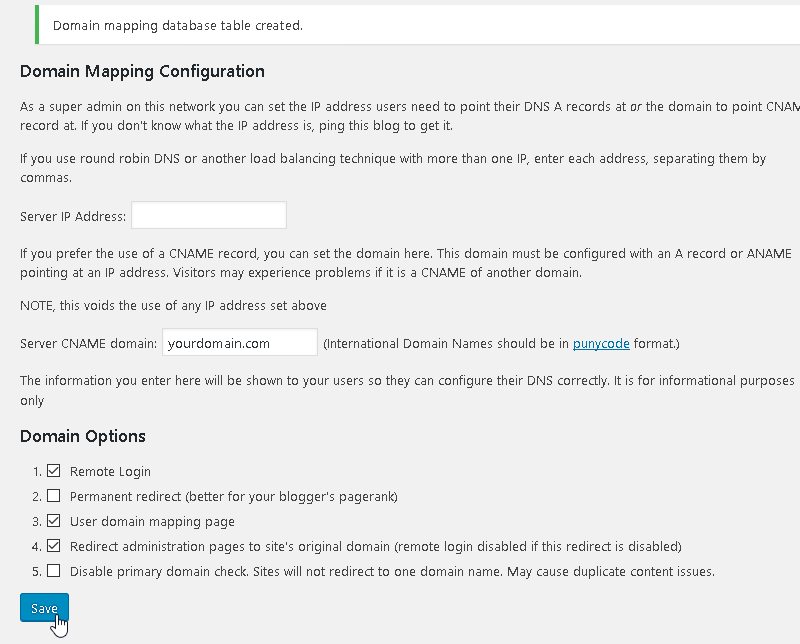
-
- Then on the left please select Domains
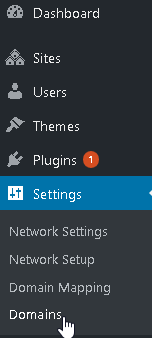
-
- Now enter your domain that you would like to map to the new child site we made earlier. Check primary if you would like the domain to not redirect to the main domain. Enter the ID of the child site that you created earlier, in my example it is the second site I made so this is ID 2
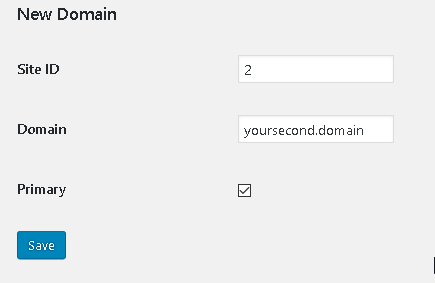
-
- Now everything is set up in the plugin and configured, all that is left to do is alias your new domain to the main domain. Please see this guide.
- Visit your second domain and test out the Multisite-Multidomain installation!

Classification: Public
Last saved: 2019/08/15 at 15:26 by Jamie
