A domain alias is another domain that you can use to access your site through your browser. You can see it as if your alias is a set of stairs to get onto your domain, with another set of stairs being your main domain name that you’re aliasing to. They both go to the same place, and both can be used to get onto the domain, but they both look slightly different. An example would be if you had mysite.com and mysite.co.uk. Through domain aliasing, you can get both of these to go to the same place, so they resolve to the same location, but as you can see, they’re both slightly different.
To configure a new domain as a web hosting/mail service alias for an existing domain:
1. Go to Domain Settings > Domain Info.
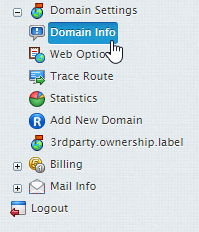
2. Look to the bottom right at the end of your domain list and click Add New Domain.
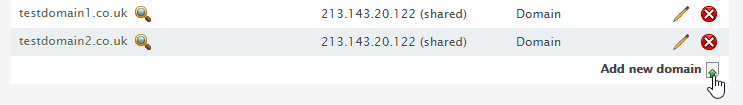
3. Add the alias name you wish to use in the Host Existing Site section and press the Submit button.
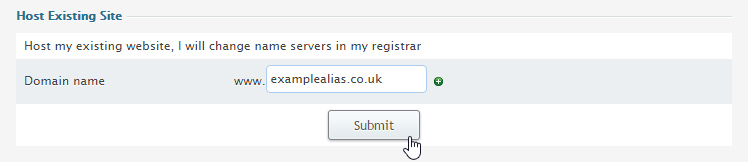
4. From the options press the Alias to existing hosting domain radio button and select the domain you wish to alias to from the dropdown menu.
If you want to alias the mailbox as well select this option from Mail options section.
Press the Submit button.
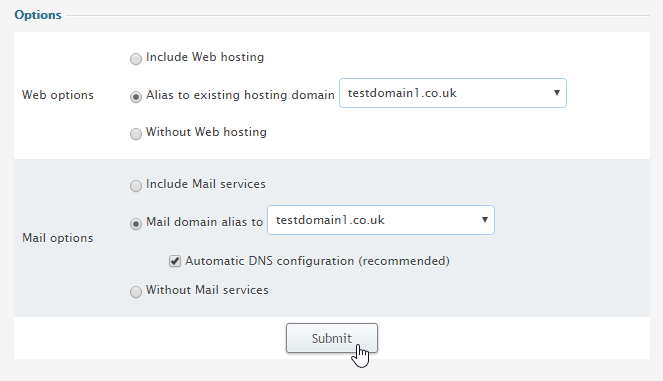

Classification: Public
Last saved: 2021/11/11 at 14:33 by Jamie
