- Log in to your whm.pipe.co account.
- Click the top right menu “Your Name“,
- Click the ‘My Details‘ link.
- Enter your new contact information below where it says ‘My Details‘ and click ‘Save Changes‘.
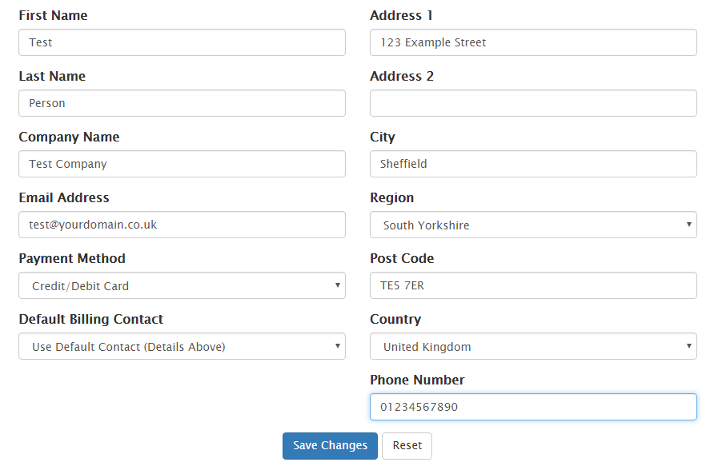

Classification: Public
Last saved: 2025/12/29 at 10:22 by Jamie
