A referrer is classed as any source online that drives visits and visitors to your website. Referrers often include search engines, social media links, online ads, links on other websites or affiliate links.
You can enable logging of these referrer’s via the control panel. This guide will show you how to do this.
1. Access your domain’s Web Services via Domain Settings/Info -> Clicking on your Domain -> Edit Web Service.

2. Scroll down until you see Referrer Log and click on the red button to enable referrer logging.
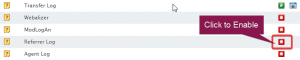
3. Once Enabled, make sure to click Apply at the top of the page to make sure the changes are applied. You should now be able to disable the logs or view them using the buttons shown below.
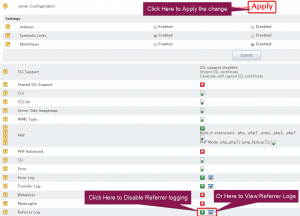
4. When viewing the referrer logs, you will need to click on the name of the log file. By default, this should be called referrer_log, as shown below.
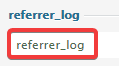
5. Once clicked, you should see the log’s contents, which you can analyse and use as you wish.


Classification: Public
Last saved: 2021/11/11 at 14:35 by Jamie
