If you are using email, you should be using SSL
The secure ports for all email clients can be found below and should be used in combination with SSL:
Outgoing Mail Server (SMTPs): Port 465
Incoming Mail Server (POPs): Port 995
Incoming Mail Server (IMAPs): Port 993
Incoming/Outgoing Mail Servers: mail.pipeten.co.uk
Steps to Take:
-
- First thing you’ll need to do is open up the Mail App. This can be located on the start menu.
You will be greeted with a welcome screen, with an option to Get Started. Click on Get Started and then select Add Account.
- First thing you’ll need to do is open up the Mail App. This can be located on the start menu.
-
- You’ll have the options listed below:
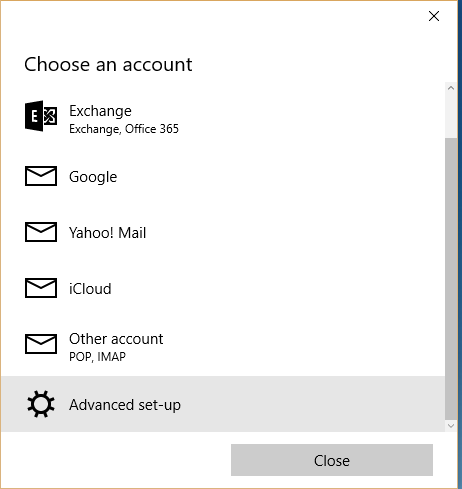
-
- Select Advanced Setup.
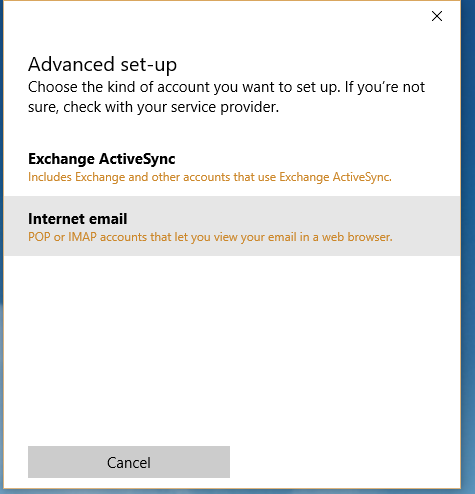
-
- Select Internet Email.
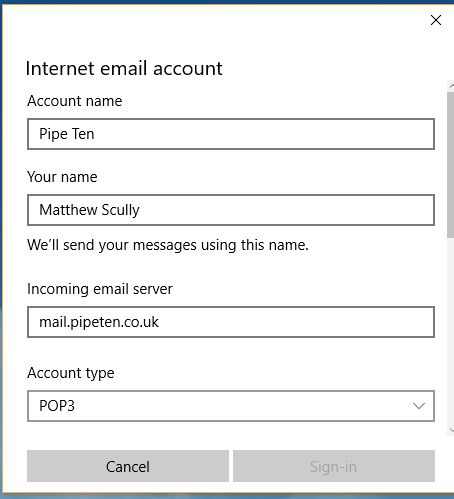
-
- Fill out the information as above, changing your name to be your name!
-
- Scroll down and fill out the further information.
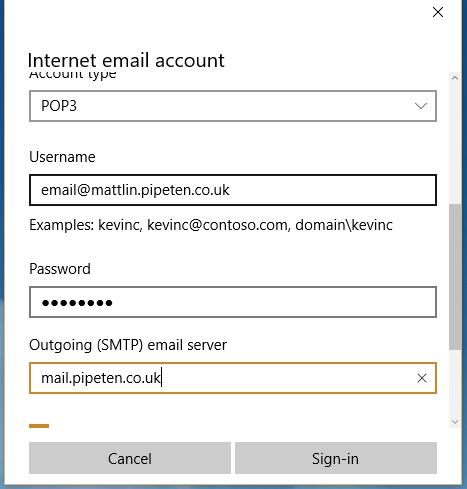
-
- Scroll down and ensure tick boxes are correct.
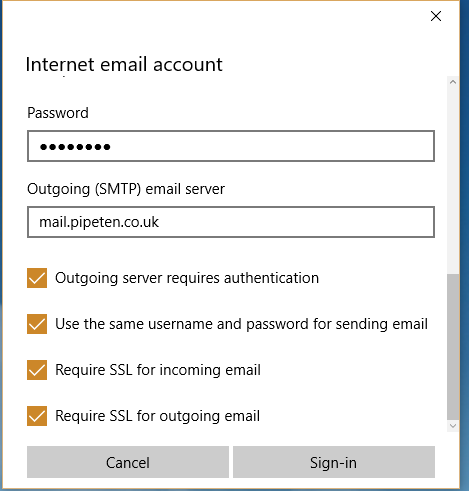
-
- Now click sign in and your mail client will be configured and ready to send and receive email.

Classification: Public
Last saved: 2021/11/11 at 14:16 by Jamie
